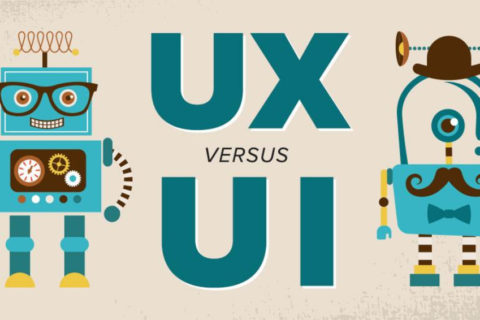UI design is the most critical aspect of the design of the website and a better UI experience should be offered by the website. The design of the user interface is the first thing that a customer notices at first. An excellent user interface can significantly affect the user’s experience of the application and the overall usability. Designing a smooth, easy-to-use user interface is a must for a thriving business environment. UI design has a vital role to play in helping various organizations or brands to achieve stability in business.
At Web Mavens respect for a better UI experience. We want to be happy with our clients. We know the website plays an important role in attracting people. If we have a strong and user-friendly website, we will soon have the trust of our customers.
How can you improve UI Experience
Speed:

Optimize Page Speed:
One of the most irritating problems for web users is that it takes so long to load a website. With the rise of mobile devices, people have access to content across the globe on various networks or platforms. Slow loading speed on the web page can lead to a lack of sales conversions and a general loss of traffic. Modern users would prefer to browse for a new website rather than waste time waiting for a page to load.
Optimize image:
Speed is a concern. Make sure you don’t let your clients download a giant image used as a tiny thumbnail. Large photos slow down the web pages, providing a less than ideal user experience. Optimizing images is a method that reduces the size of a file using either a plugin or a script, which in turn speeds up the loading time of a page. Lossy and lossless compression are two widely used approaches.
How can you increase speed?
- Compress the text and images: Decreasing or converting the picture size and scale will improve dramatically.
- Optimize for mobile: Having your website mobile-friendly is the most important thing you can do for your website. Most people now prefer mobile views. Websites are also an essential part of business growth. Your website must be mobile-friendly and easy to navigate, no matter what device they use to access it.
- Check your hosting provider: Picture compression and mobile optimization mean nothing without a stable server behind them.
- Cache up: Caching is the method of storing the information on the user’s computer so that it can be loaded faster. Cache up is particularly useful in improving page loading speeds for returning users.
- Reduce CSS and javascript: Minimize the CSS and JavaScript file, which increases page speed.
- Host your content on external sites: Hosting huge files on your own would take up a lot of space. Uploading them to external sites would not only reduce the latency but will also generate a new stream of traffic to your website.
Error page:
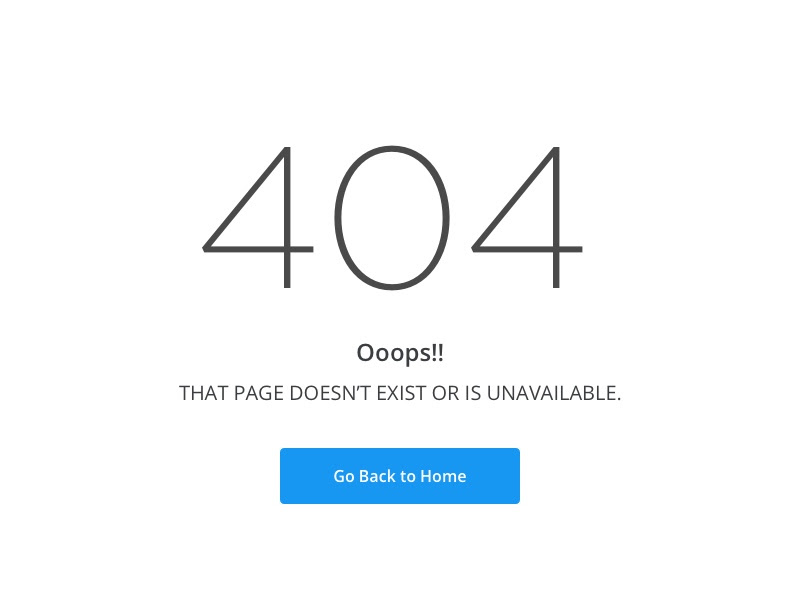
Catch your 404’s:
The 404 page is a landing page that tells viewers that the requested page is unavailable or, in some cases, does not exist. A 404 error page annoys your customer and makes them think again about spending their time on your website. The usual cause for an error 404 message is when the website’s content has been deleted or transferred to another URL.
How to fix them?
- Check the URL: This 404 error occurs when the link entered is incorrectly typed.
- Go back through the directory: You can always go back to the directory’s previous level to check if the page you want is connected. This way also you can resolve the 404 error.
- Use the search function of the website: Several websites also provide search features on the home page. You can reach the particular page you are searching for by entering multiple keywords in the search bar.
- Delete your web cache and cookies: If the HTTP 404 error message only occurs on a particular device, the problem would be with your web. All you need to do is uninstall the browser cache and cookie from the tab. Deleting cache and cookies could fix the problem.
- Contact the website: If any of the above remedies have not helped you, you only need to contact the person responsible for this website.
Design:

Simple navigation:
If you don’t want your client to move out of your website, you need to make it easier to navigate. Help your visitor remain on your website for a long time to come. Complex navigation can be confusing for your customers. So it’s better to use simple navigation.
Inconsistent design:
Even if your website has many pages, all the elements in the pages must be consistent. A messy website makes users confused and irritated.
Go with the trend:
We need to follow the trend to stay ahead of the competition. Therefore, there is a need for daily research and to know what is going on. Try to apply the trend to your website. Trends can make them stay stable and ranked high in the competition.
How can you fix them?
- Use simple and elegant designs for better UI experience: Instead of using complicated techniques, it’s easier to use simple ones.
- Test the UI for having better UI experience: You should conduct routine testing and review the system before being deployed or launched. So that there won’t be any issue with the elements working on the website.
Conclusion
UI designers can never quit finding self-improvement. Do good work and share it with your client. With the constant launch of new technologies, there are still chances to update your skill set. UI will help you make sure that you develop the best possible interface for the user. For delivering the best and optimized website to your end-users or client, it is vital to keep all these points in mind.
We keep all these points in mind and implement them at Web Mavens. We are researching and following the trend to make our clients satisfied with our services and make their website high. For us, the quality of every online website depends on the satisfaction of viewers. We at Web Mavens are doing a lot of research to enhance your UI experience. Speed, error pages, and design, in particular, are the most critical issues for all web development companies to take care of. And we promise you that we’re going to look at all these things to have a better UI experience.