Overview
Essentially, illustration is a graphic representation of a basic idea, document, or process. It is a picture that seeks to help, explain, or even expand the concepts that people get from other sources of knowledge, most commonly in the form of text. Since the term itself means highlighting something, its primary aim is to help the listener better understand or imagine something. Because of its elegance and artistic versatility, we use this illustration in an increasing variety of websites and smartphone applications as a way to improve the accessibility, emotional and visual appeal of the interface.
An illustration is to depict a portion of a story. It shows a graphical representation of a method, event, or environment. What separates it from pure art is the goal of communication: drawings are descriptive and express meaning. They are often designed for a specific purpose and incorporated into a range of published formats, both printed and digital. We may also use illustrations as decoration, bringing style to the setting or media to which they are added.
Benefits of illustrations to User Experience
The importance of graphics is increasing in an era of rapid and vast information consumption. According to S.Thorpe, D.Fize, and C. Marlot’s study on the level of perception in the human visual system, it takes people on average 150 ms to process an image and 100 ms more to grasp its significance. Pictures are easier to remember and interpret, and their message is obvious to people who speak different languages and cannot read. That is why graphic designers’ infographics, logos, diagrams, and other assets are so commonly using. There are five significant advantages of using custom illustrations in UI:
- They are interpreted easier than email, allowing users to easily cover the main post.
- They help to preserve the visual hierarchy of a website or screen.
- It enhances the interface’s graphical and emotional appeal.
- They can also make use the psychology of colors, shapes and visual metaphors.
- They are visually appealing and attract users’ attention to the vital information.
Where it comes to websites and smartphone apps, illustration is first and foremost a practical feature, followed by decoration. It is critical to evaluate the target demographic and discover concepts and metaphors that will help consumers navigate and achieve their objectives. Another consideration is that UI diagrams should be brief and used sparingly: too much graphic intensity raises the chance of overloading the interface.
What are the types of UI Illustrations:
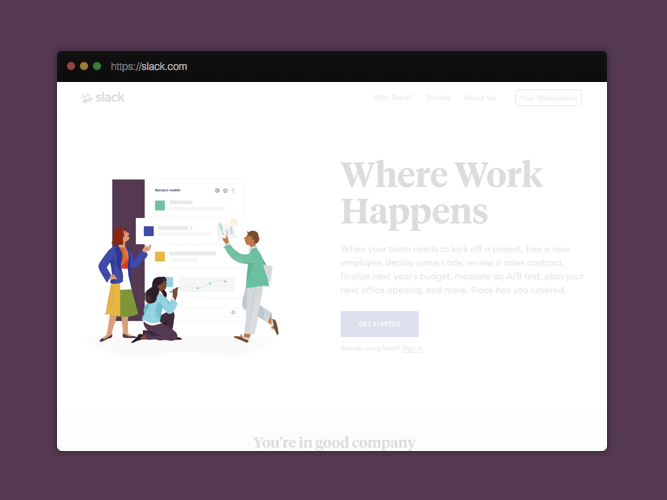
We can find graphics in a wide range of formats and directions in modern or new interfaces, from vector images and icons to complex visual artworks. They can fulfill a variety of needs and functions as a functional layout feature.
Onboarding:
Onboarding is a term that came to UX architecture from the world of work and human resources. It discusses several moves and strategies that will assist beginners in understanding how the interface operates. We often use them as new enhancements, and to add improvements, or when users interact with non-standard applications. Many interactive apps, like major players like Dropbox and Slack, successfully use graphics to achieve this goal.
Theme:
Another form of illustration is one that automatically defines the overall style and tone of the website or app. They use powerful visual metaphors and comparisons to elicit an emotional response within the first few seconds of contact. It saves the user time and resources while promoting a good user experience and providing the requisite environment.
Tutorials:
Tutorials and tooltips illustrations present the visual effects. This form triggers the explanatory potential, with the primary purpose of clarifying or promoting particular behavior. This style of the image makes UI much friendlier for people who don’t like or can’t read the copy. It works particularly well in mobile interfaces with small screen space. Tutorial illustrations are obviously a smart idea for applications which are aiming teenagers and children.
Mascots:
Mascots are personified characters that can quickly be added to the interface. They act as intermediaries between the interface and the user. Mascots add a lot to the sound and tone of a website or app, and they can also become a product’s metaphorical face. The symbolic essence of these photographs makes them memorable. Moreover, they can bring life to the experiences.
What are the top illustration apps?
Affinity Designer:
Software, Affinity Designer is the best illustration app in 2021. Affinity Designer is not only a friendly vector software, but it still fits well for raster graphics. While it cannot cope with Photoshop, the designer is more than sufficient for certain image activities, making it a perfect all-around design app. It was also the first software that is developed to support macOS’s new M1 chip natively. Affinity Designer is available as both a desktop and an iOS app. The two applications’ configurations vary slightly; what matters is that they all use the same file format. Its flexibility and adaptability are what propels Affinity Designer to the top of the list.
Adobe Illustrator:
This software is a vector graphics editor, and modeling software application created and distributed by Adobe Inc. It is a platform that includes a variety of commands such as pen tools, swatches, mesh tools, and picture traces, among others. These commands allow us to draw more quickly and easily. It is also moderately priced now that Adobe has relented and allowed individual app subscriptions. It does everything an animation app might like, from developing icons to making original artwork.
Procreate:
Procreate is one of the best applications on this list, due in large part to its wonderful brush studio; being able to edit the marks you produce is essential for any expressive artwork. Procreate allows you to create graphic illustrations, typography, and quick drawings. The only drawback to this app is that it is only released on iOS. If it were available on other devices, it would have risen much higher on the chart.
Vectornator:
It is a new tool that is rapidly reaching the top of the list. Vectornator, like many of the applications higher up our list, offers a lot more than just illustration. Its underlying tools serve as a stable basis for a versatile collection of tools that can be for any artwork. Vectornator does a lot of things exceptionally well.
CorelDRAW:
CorelDRAW Graphics Suite is one of the few that started on Windows before being redesigned on Mac. It is a premium product, but it is somewhat like Adobe’s offering. It is a suite of software that covers anything you’ll ever need to build some design work.
Sketch:
Sketch is a fantastic programming app, but its increased emphasis on prototyping functionality has come at the expense of drawing creativity. It’s always an acceptable option for crisp icon design, but it’s not versatile enough to take a higher position on our ranking.
Assembly:
Assembly, which is available for iOS, is another app that is dependent on the transfer of illustrators from desktop computers to mobile devices. Software assembly does it a bit differently; instead of manipulating boolean curves, Assembly creates illustrations out of shapes. If you believe you are unable to draw, then this is the best software for you.
Inkscape:
GNU/Linux, Windows, and macOS are all supported by Inkscape. If you want to dabble in design without contributing to a subscription or purchasing an iPad, Inkscape is a fantastic place to start.
Paper:
WeTransfer develops Paper. This tool is best because of its simple interface, which is ideal for creating ideas. It’s not the most versatile software, but it’s free to download and use, making illustration available to anyone with an iOS smartphone.
Vectr:
Vectr is a straightforward vector design method. It’s heavily focussing on layout and even product design. It isn’t easy to use for many illustration tasks, but the primary icon and UI development is possible. Furthermore, it makes it into our top ten due to the fact that it is free to download.
Bottom Line
Illustrators have been heavily used in the advertising industry. The Illustrator creates a fitting advertising portrait that is appealing to the appropriate target audience. Images are much more likely to pique the attention of a potential customer than text. Since most consumers lack the time needed to read all about a product, pictures are the perfect way to communicate to the target audience what the product is, its advantages, and other related features.
If you find this blog interesting, please do check out our rest blogs too. If you have any queries, then without any hassle, please do contact us. We are here to help you out!




