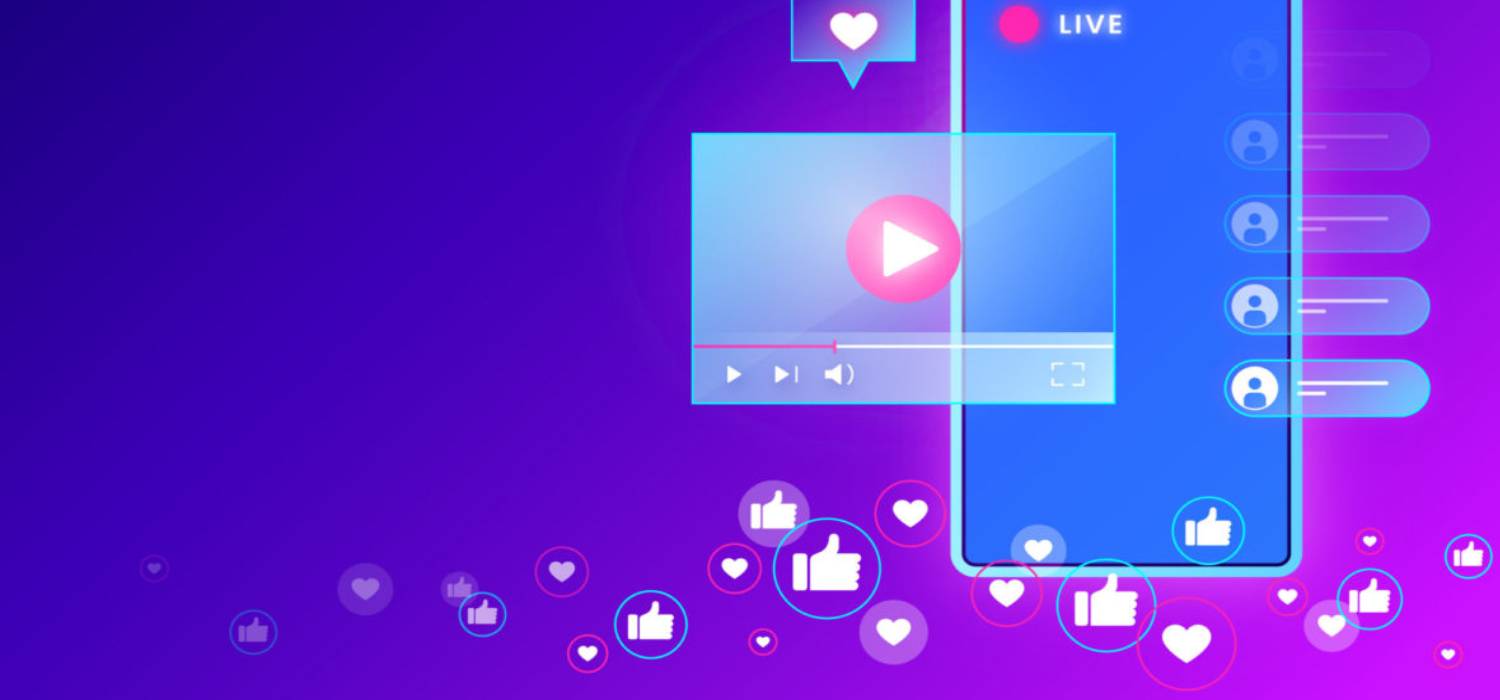Overview
In any uncertain situation, live streaming has become an unavoidable method for effectively communicating with a possible audience. Live video streaming solutions are provided by several marketing giants in industries such as education, healthcare, real estate, e-commerce, and others. People are getting more computer literate. The use of live streaming is becoming more common. Users want to be more open and share their stories with individuals from around the world.
A live stream website is more common today than it was ten years ago. They’re becoming increasingly popular. If you’ve ever wondered how to make one of these, this article will provide you with all of the necessary information. Let’s go over the steps together.
What is live streaming?
When someone watches a video on the internet, they employ streaming as a form of data delivery. It’s a method of delivering video content in little chunks, usually from a remote storage site. Client devices don’t have to download the complete video before starting to play it because only a few seconds of it is sent over the internet at a time. The term “live streaming” refers to video that is delivered over the internet in real-time rather than being captured and saved first.
Live-streaming is now possible for TV broadcasts, video game streams, and social networking content. Consider the difference between normal streaming and live streaming in terms of an actor presenting a rehearsed monologue versus improvising a speech. The former involves creating content ahead of time, storing it, and then relaying it to the audience. In a similar way to live streaming, the audience receives the content at the same time as the performer creates it.
The word “live streaming” mainly refers to broadcast live streams, which are one-to-many connections that transmit to a large number of people at the same time. Real-time communication (RTC) protocols are utilized by videoconferencing systems like Skype, FaceTime, and Google Hangouts Meet, rather than the protocols used by one-to-many live stream broadcasts.
What is required for a Live Streaming Website?
There are a few things you need to get in order before you start developing your own live stream site. Here are some ideas for what you’ll need before you start building.
YouTube Account:
You’ll be able to live stream from your new website in a variety of ways. YouTube Live is one of these options. However, in order to take advantage of this, you must have a YouTube account. Set one up right now. You can also do this by integrating YouTube videos onto your website.
Streaming software:
This might potentially fall under the category of live stream website plugins to investigate. However, you’ll need some kind of free streaming software to establish a live feed. WebinarPress for WordPress is a fantastic alternative, so check it out and see what else is available. You should also investigate OBS or XSplit. These are required for broadcasting from your PC.
Define your website:
You must adequately define your audience in order to maximize your chances of having a successful live stream website. What kind of live streaming will you offer, and what niche will you target? Gamers? Podcasts? How about some how-to videos? Before moving forward, you should investigate all of these possibilities.
A Live Video Streaming Website’s Must-Have Features
Live streaming websites are a fantastic way to display videos on your website. Twitch, Livestream.com, YouNow, Periscope, and others are some of the significant live-streaming platforms that allow registered users to broadcast events live. The popularity of these websites is due to the fact that they share several unique characteristics. Let’s take a look at the critical elements of a live video streaming website. Choose the ones that will provide value to your customers.
User registration:
Create sign-up forms for users who want to watch your live streaming material. Allow visitors to log in using a variety of methods, such as email, Facebook, or a phone number.
Video search:
Sort your videos by user location, broadcast topic, date, video length, genres, languages, and most-watched, among other factors. Users will benefit from the search filter as well as the autocorrecting tool, which will help them rapidly find the right content.
Video player:
For a better user experience, allow users to modify the player logo, watermark, video quality selection, info screen, share & embed choices, related videos, playlist configuration, download button, and so on.
Payment:
Allow users to pay online in order to gain access to restricted material, pay membership fees, and so on.
Aside from this, you can include like/dislike buttons, a comment box, information about the number of views, a live chat option, share options, and much more to increase your audience’s engagement.
How To Create A Live Streaming Website
In this part, we’ll walk you through six simple steps for creating a live streaming website.
Pick your platform:
A platform is the foundation of every live streaming website. These are the nuts and bolts that keep everything running smoothly. Here you have three choices: one is doing it yourself, hire a developer, or use a video monetization platform.
Choose your business model:
Your live videos are a product in and of themselves. You have two options for delivering this product to your target market:
- Users pay for each live stream in a transactional video on demand (TVOD).
- Users pay a monthly subscription price to access all of your live streams, which is known as subscription video on demand (SVOD).
Upload previous live streams:
Having an extensive library of past streams can give your platform more depth and weight. This is especially crucial for new users who want to make sure they’re investing in a reliable platform that will provide them a good return on their investment.
Create your streaming schedule:
Live streaming is a very emotional event. People want to be present when you turn on the camera and begin creating; they enjoy live streaming because it allows them to be a part of the action. This necessitates pre-planning your streams and sticking to a strict timetable, as it provides your viewers a specific date to mark on their calendars.
Customize your live streaming site:
Uscreen offers a variety of customization options, so you may make your site exactly how you want it. As a starting point, we recommend using one of our website templates. Basically, anything on the front end of your site that your clients will engage with and use. You may do all of this with no technical skills because our builder is plug-and-play.
Create a free trial offer:
Basically, anything on the front end of your site that your clients will engage with and use. You may do all of this with no technical skills because our builder is plug-and-play. This guarantees that you only work with consumers that are interested in your material, making it much easier to create a community around your videos. They’ll also stay for a longer period of time.
Bottom Line
Live streamers and broadcasters are understanding that the only way to achieve the following goals is to create their own live streaming website:
- Survive the impending industry collapse
- Ensure their company’s long-term viability
You are the sole owner of this platform. One where you may stream content, interact with viewers, and create a passionate community around your subject. You can do the following using your own platform:
- Allow yourself to be creative.
- Maintain control over your earnings.
- More people will be reached (away from algorithms)
- Have something unique to you (with your own branding)
Do you find this blog interesting? Then please check our blogs too. If you have any queries, then please do contact us. We are here to help you out! To know more about us and our services, then check out our website.